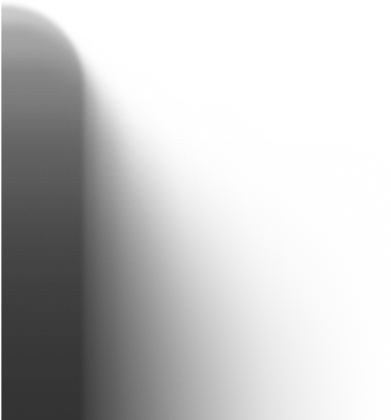Centralize your photo workflow in the cloud.
Frame.io lets you seamlessly connect photos, video, design files, and more with collaborators and stakeholders from idea to capture to delivery.

Frame.io lets you seamlessly connect photos, video, design files, and more with collaborators and stakeholders from idea to capture to delivery.

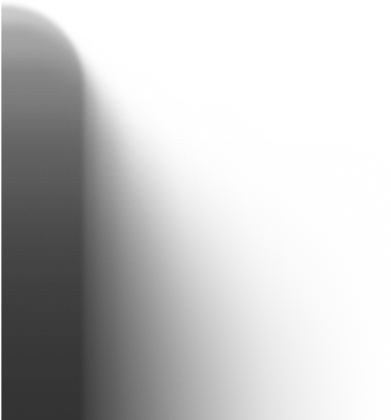

Hyperspeed your workflows. Get everyone on the same page. Upload to Adobe Lightroom as you shoot. Stop waiting on hard drives. It's all possible with Frame.io Camera to Cloud.
Shoot, edit, and review in the cloud with your favorite tools.
Work with creatives, digitechs, and clients all in the cloud.
Share with clients at the shoot or around the world.
Stakeholders can review on web and award-winning iOS apps.
Shoot RAW, JPEG, and video files to the cloud — with the reassurance they’re backed up multiple
times over.
Every photo is automatically uploaded, organized, and distributed to the teams that need them.
Share, review, and deliver — all from one secure, centralized location.
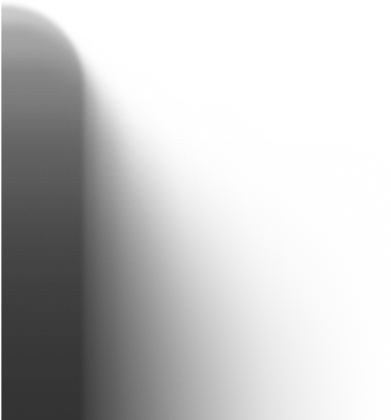


Shoot RAW, JPEG, and video files to the cloud — with the reassurance they’re backed up multiple
times over.
Every photo is automatically uploaded, organized, and distributed to the teams that need them.
Share, review, and deliver — all from one secure, centralized location.
Go from camera to edit fast with a Frame.io automated connection to Lightroom.
Frame.io lets you back up and centralize all your assets on the go or on set.
Keep your edited photos on a centralized platform with all your media assets.
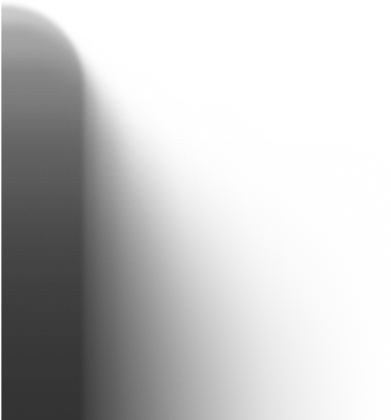


Go from camera to edit fast with a Frame.io automated connection to Lightroom.
Frame.io lets you back up and centralize all your assets on the go or on set.
Keep your edited photos on a centralized platform with all your media assets.
You share the work, Frame.io logs the notes for easy reference.
View stakeholder notes in context, for more accurate revisions.
See who said what, and answer notes right there alongside the work.
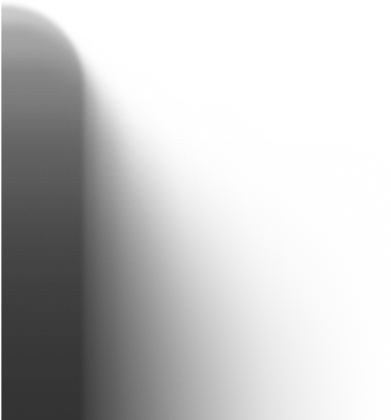

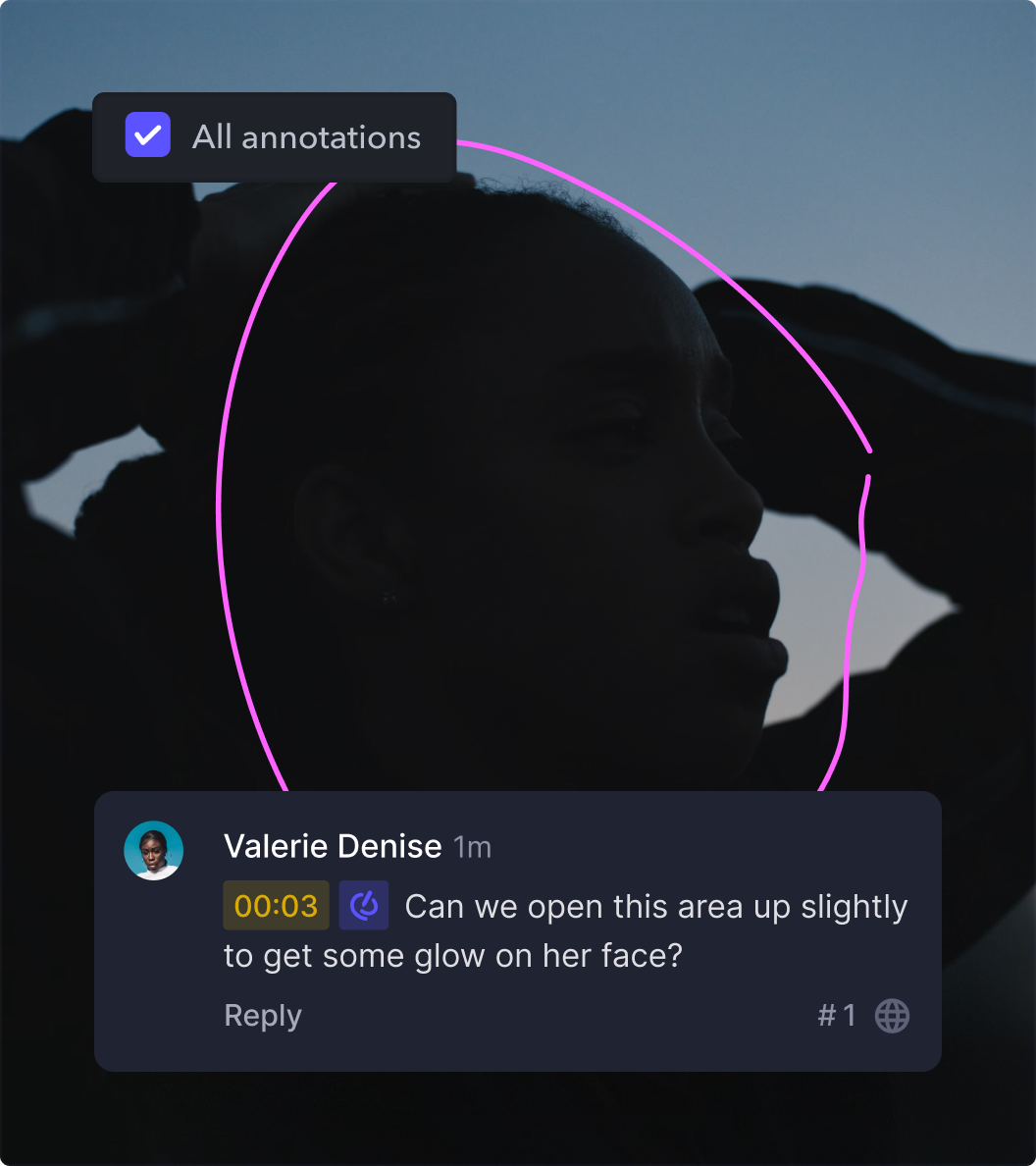
You share the work, Frame.io logs the notes for easy reference.
View stakeholder notes in context, for more accurate revisions.
See who said what, and answer notes right there alongside the work.