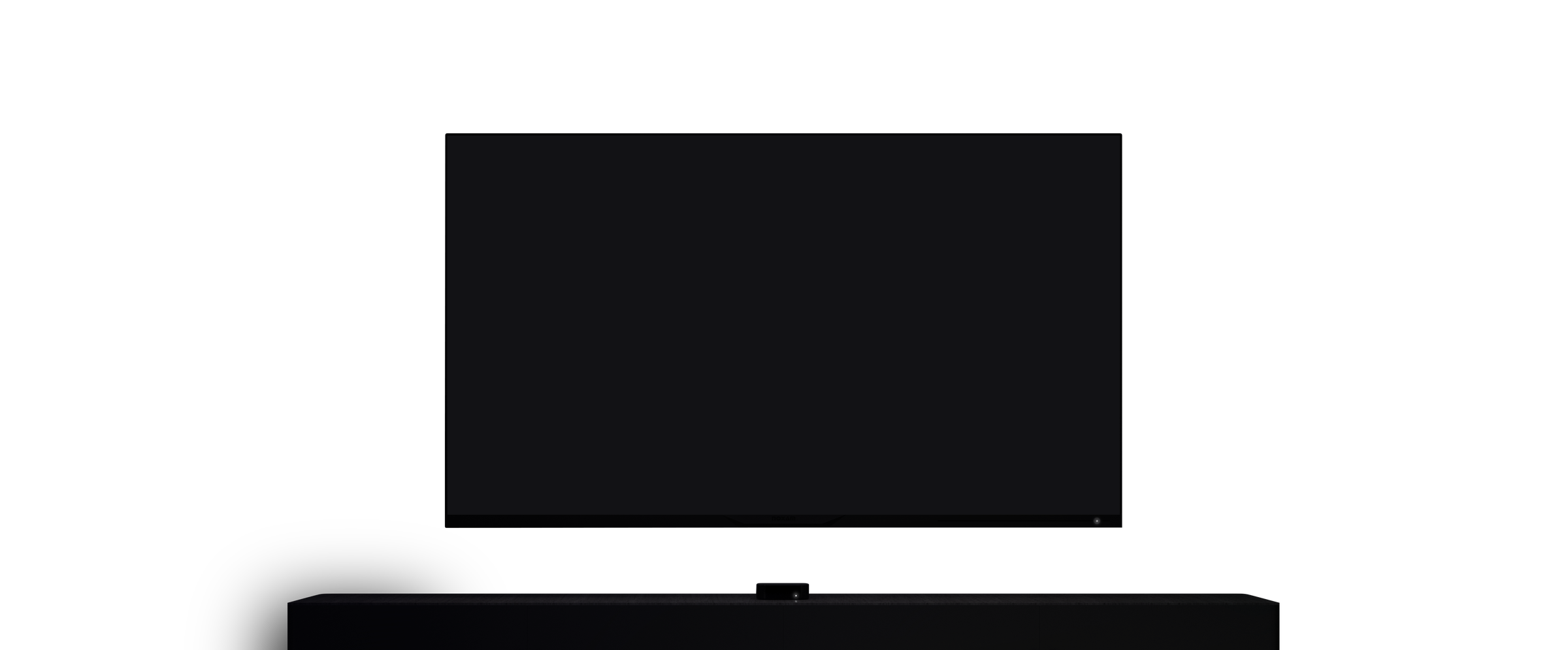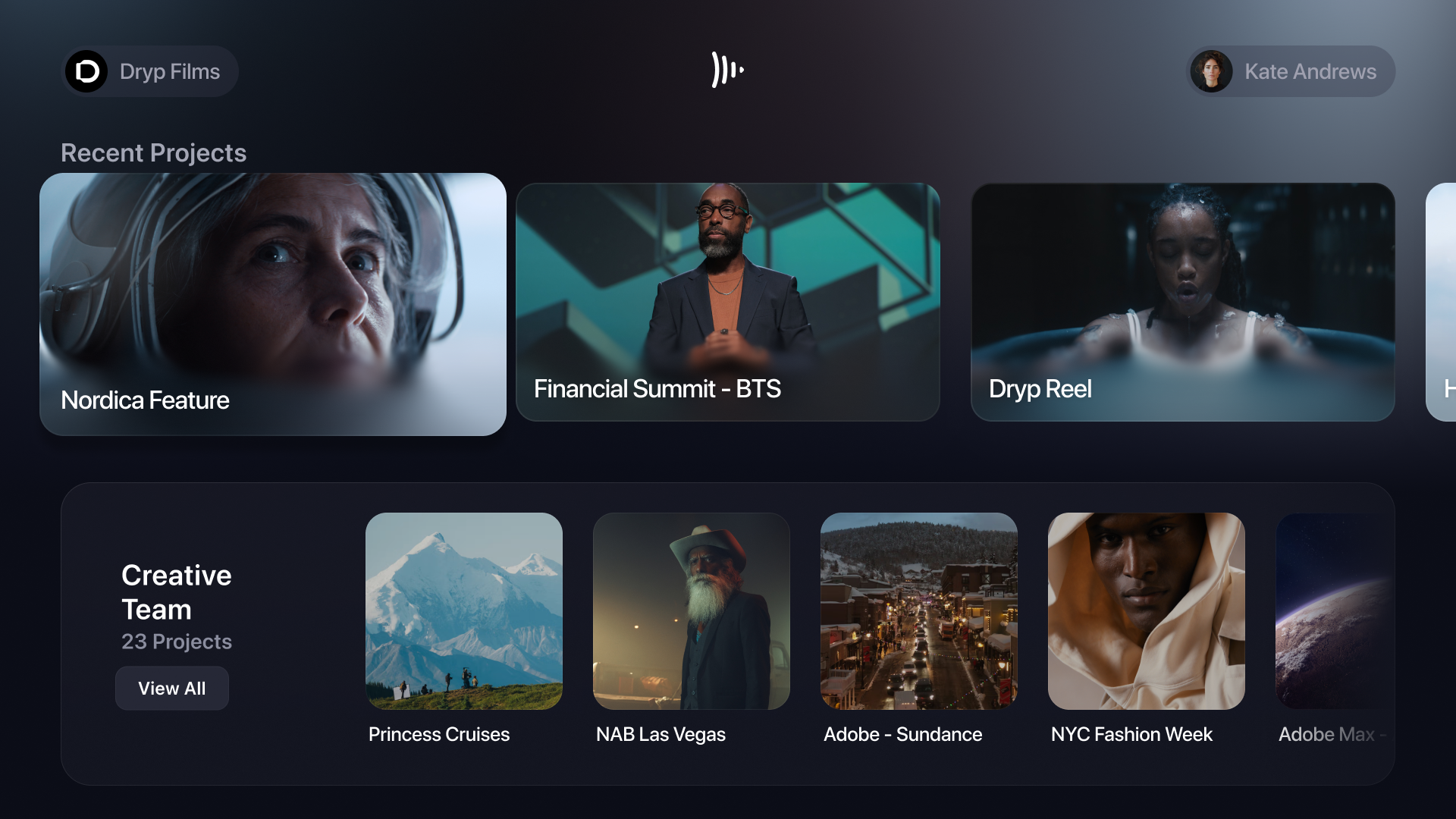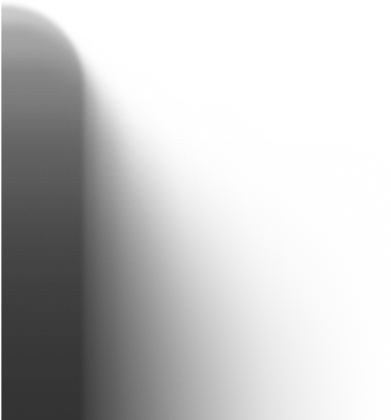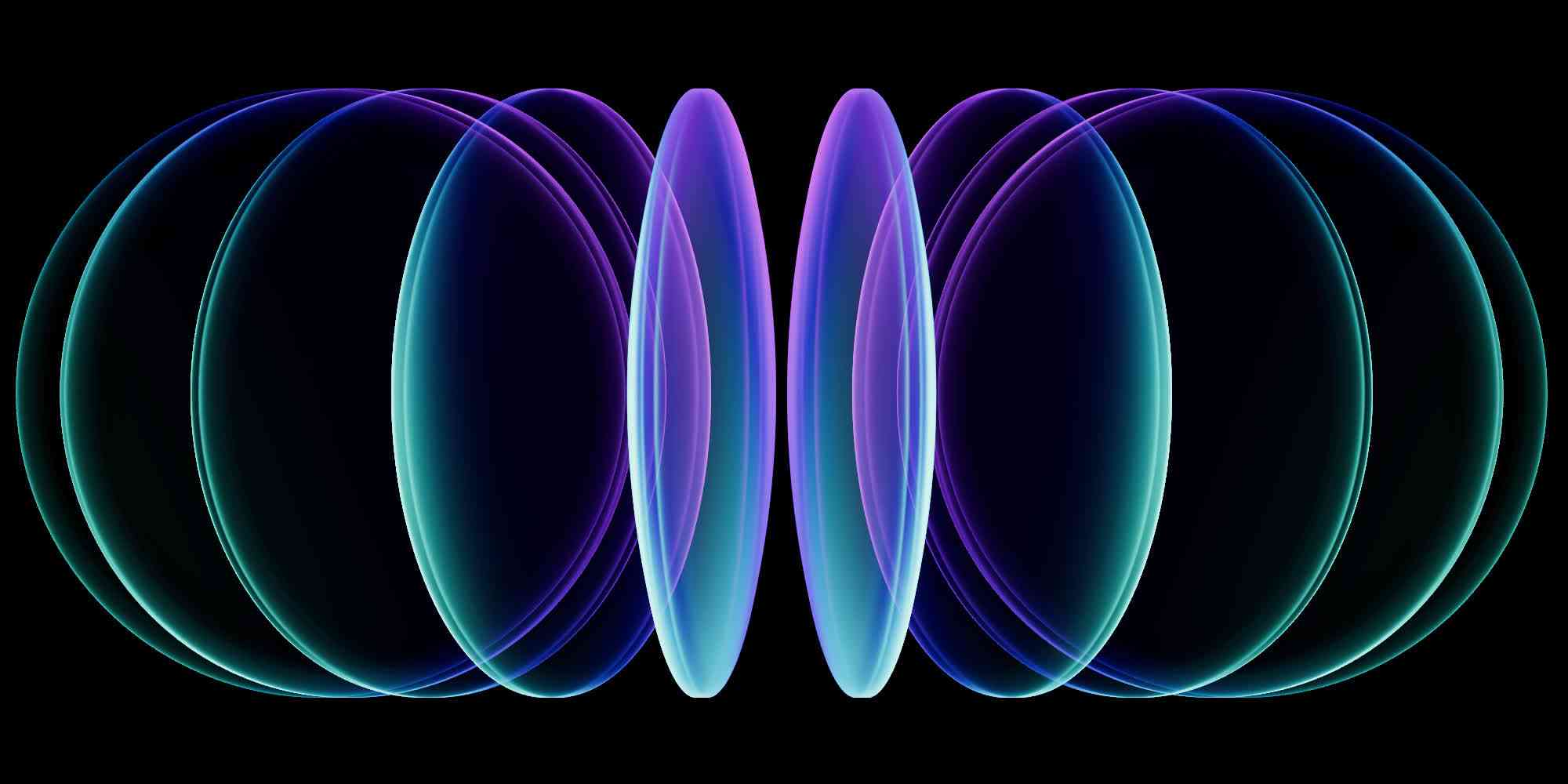The whole Frame.io experience in your hand.
Built natively in Swift, the award-winning Frame.io iOS and iPad OS apps bring all of the tools your team needs for untethered creative management.
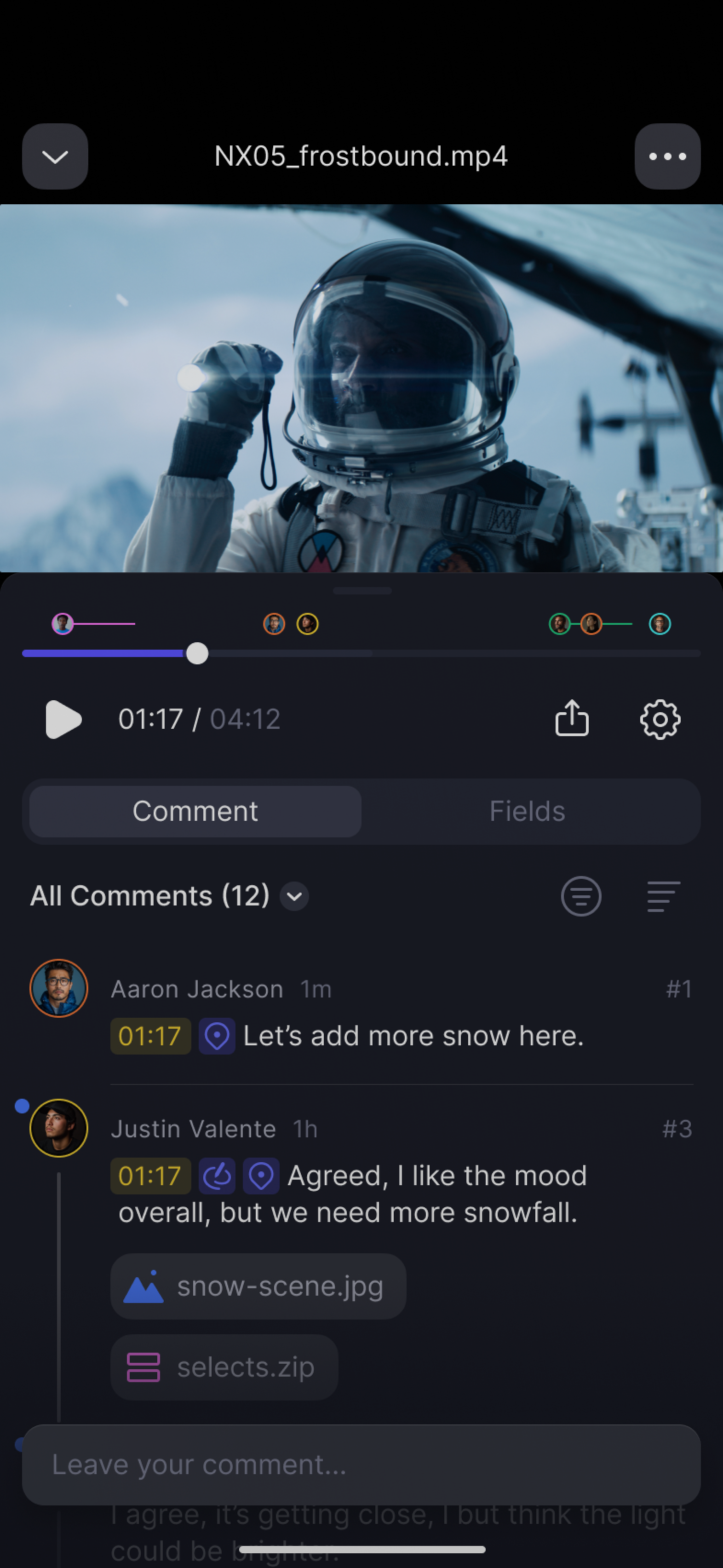
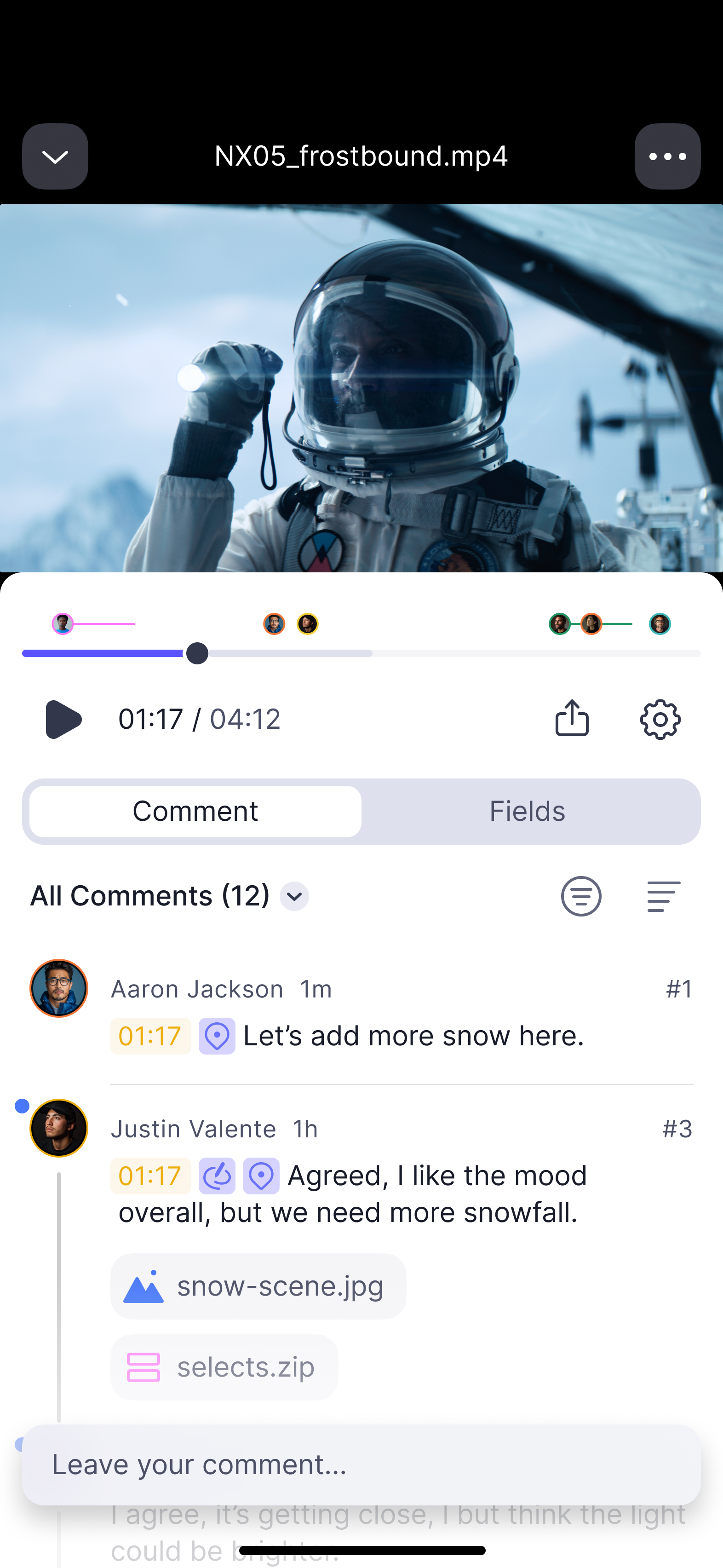



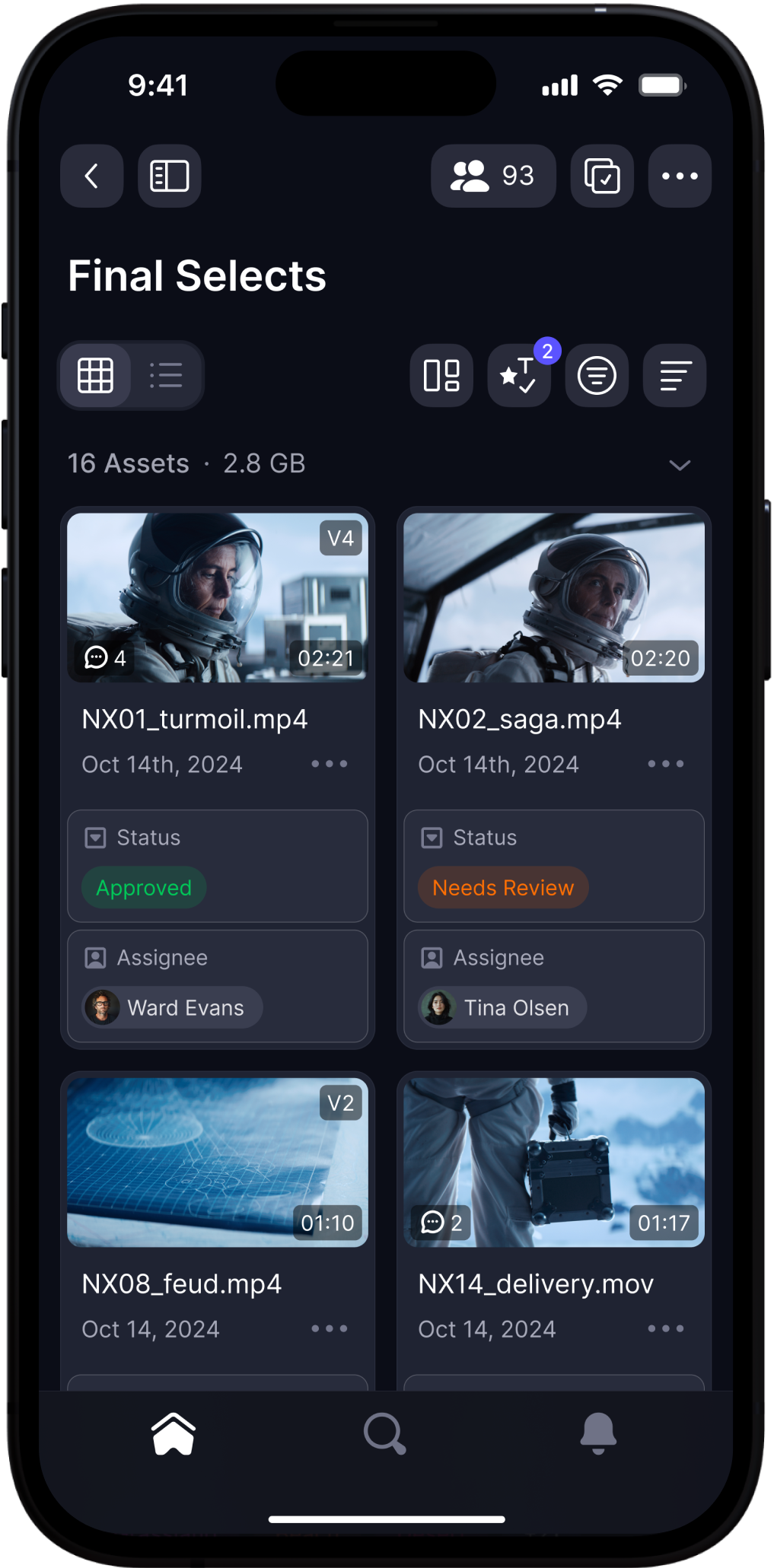
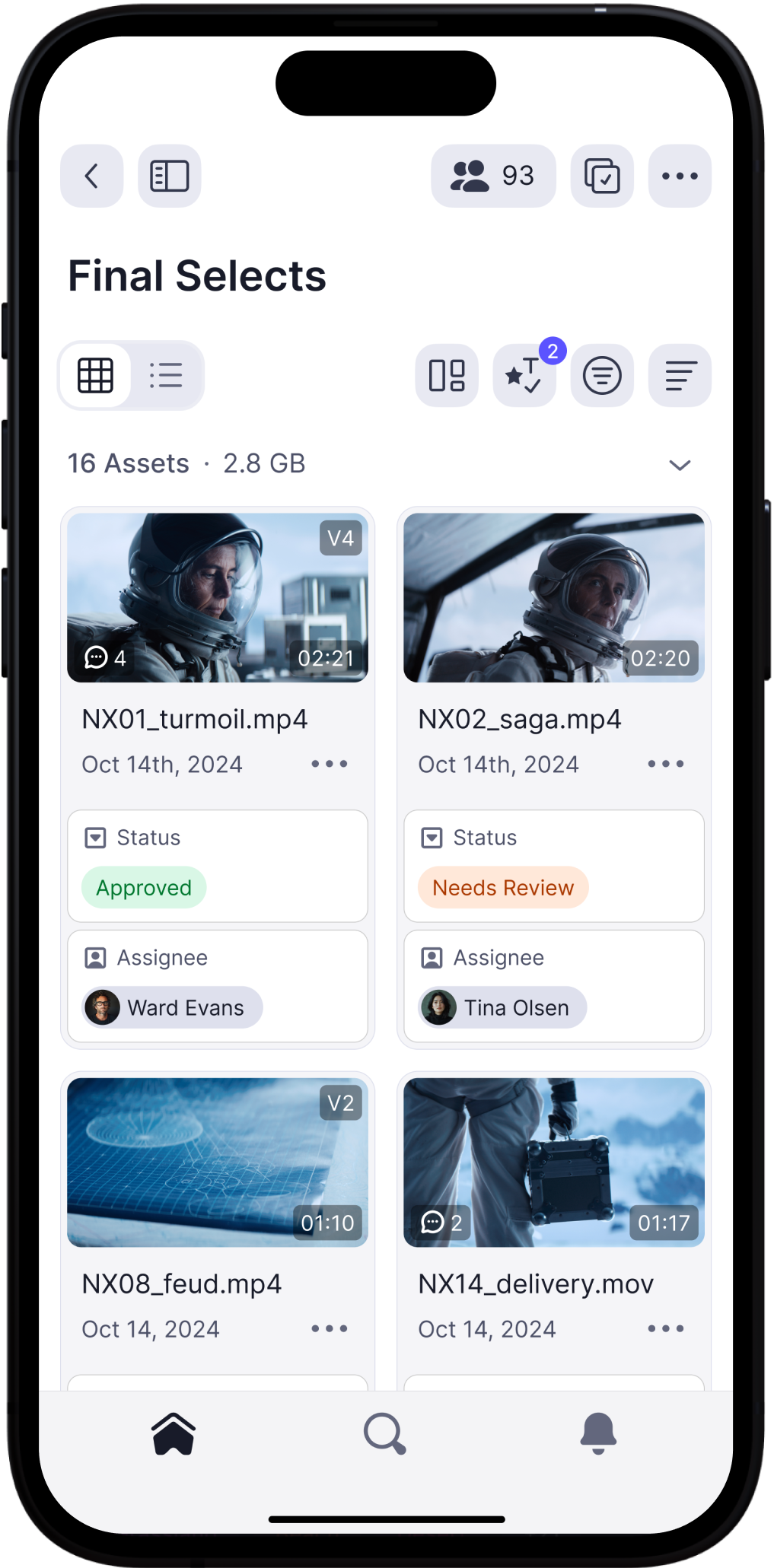
Advanced review and approval. Now on the screen in your pocket.
Customize your view to maximize productivity. Set the thumbnail size to small to see more assets and select exactly what metadata you need visible to make your decision. Find what you’re looking for faster using filter and sort.


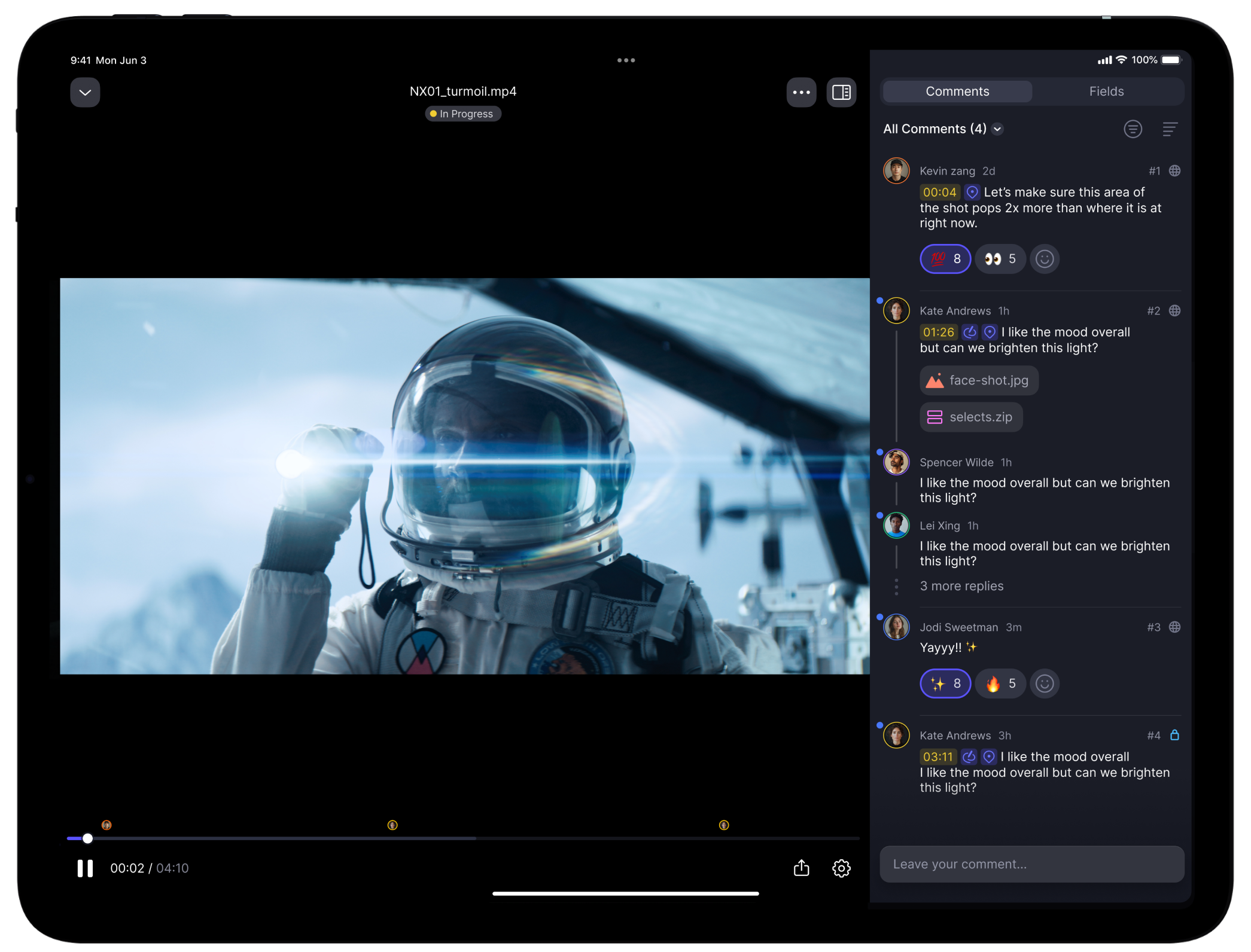
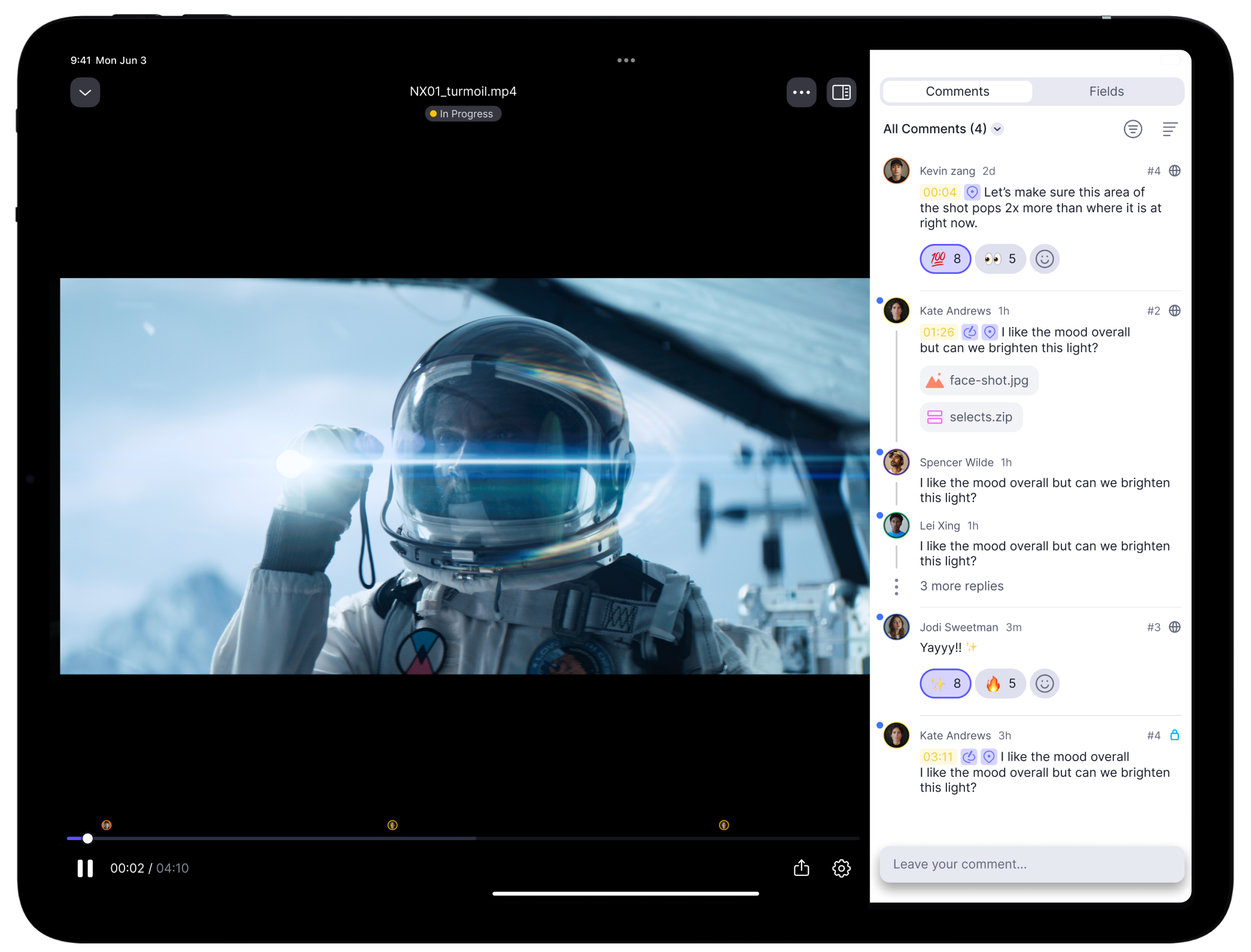
High-performance viewing of all your important creative assets.
Pinch to zoom up to 400%. Double-tap to jump and swipe to navigate. Customize your skip interval, playback speed, and resolution. Fluidly transition from viewing to commenting. Every action is precise and intuitive.


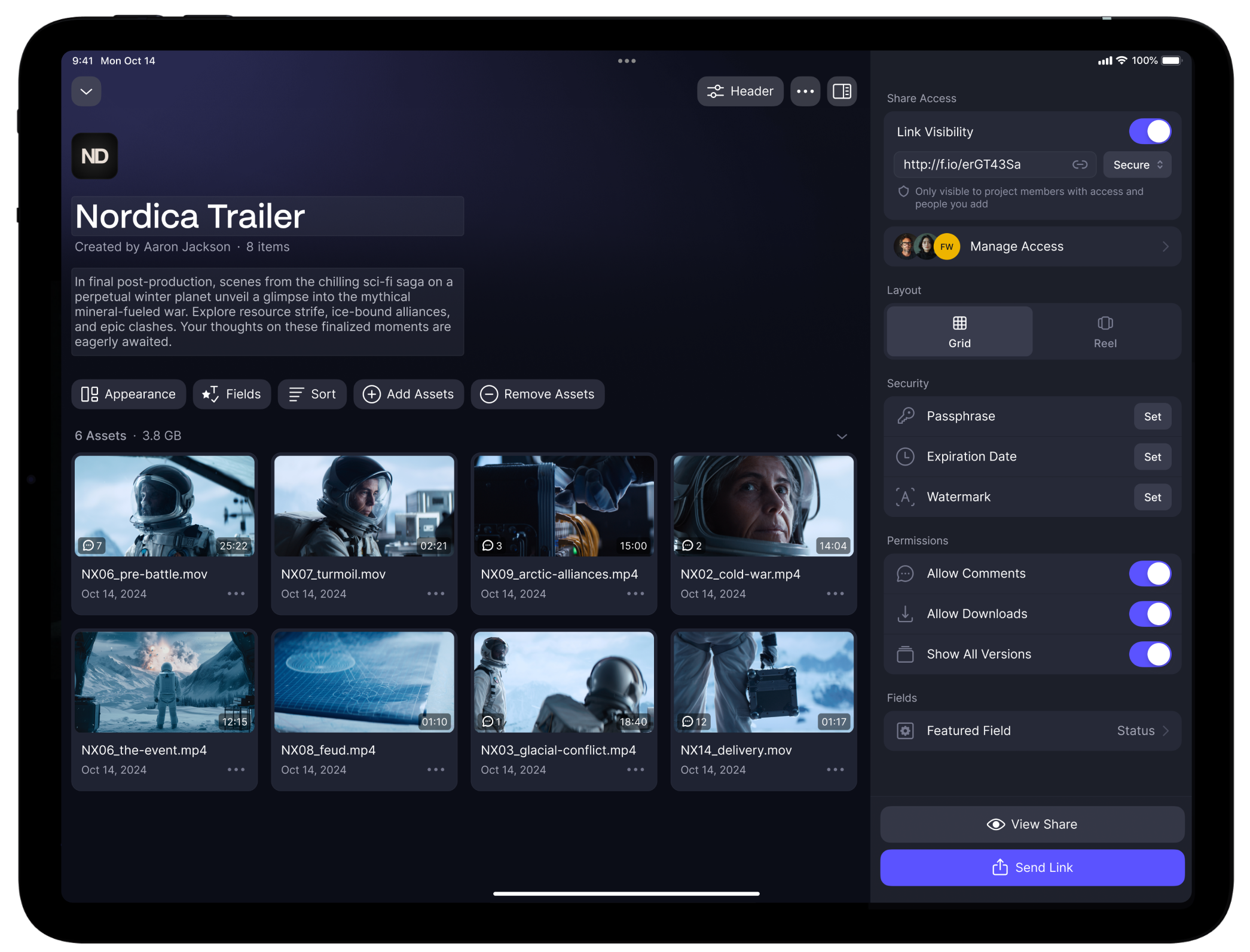
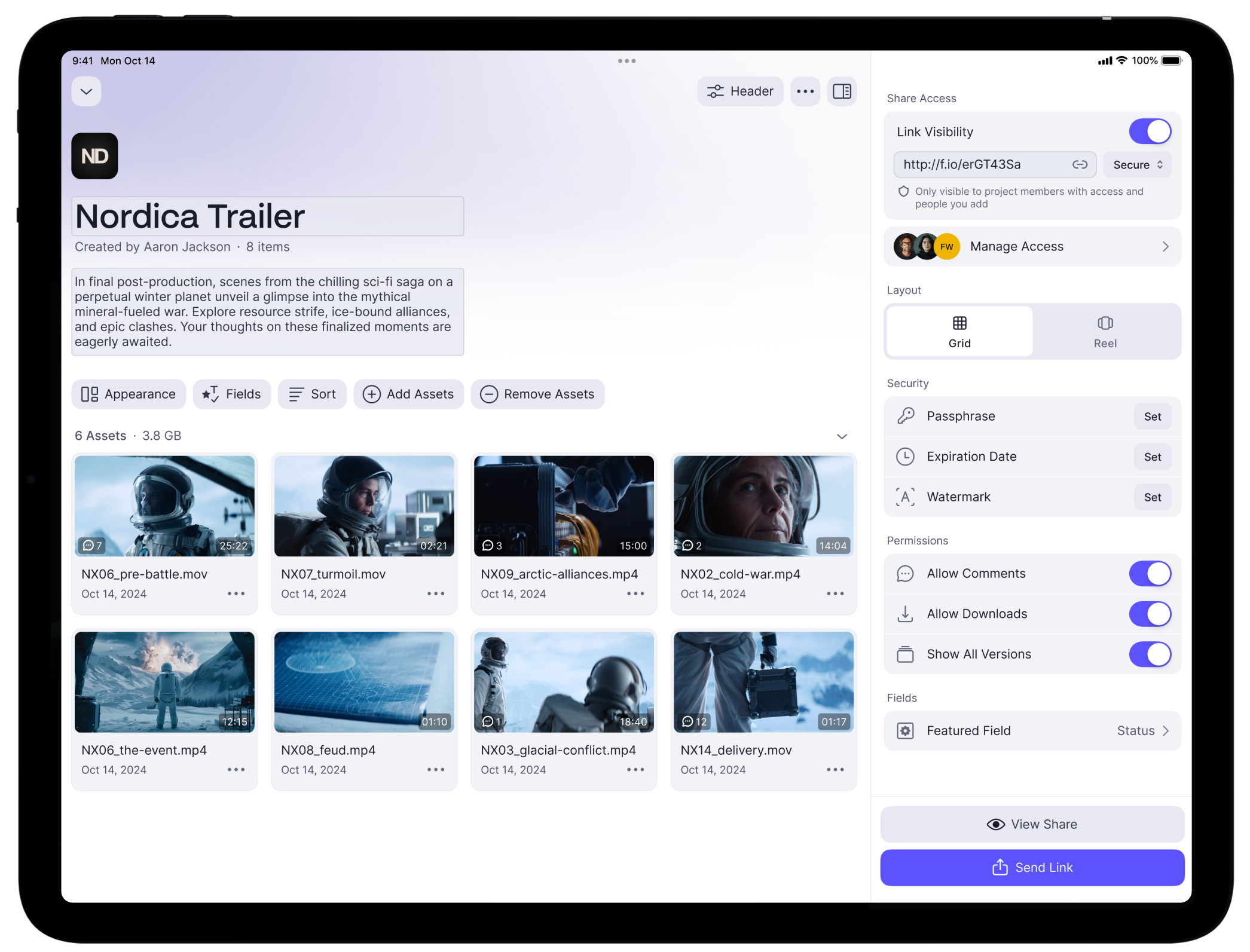
Curate and send beautiful custom Shares right from your iPhone or iPad.
Choose a background image and accent colors, add your logo and descriptions, configure the viewer style for reels or grid, control visibility and permissions, and more. All the settings and controls are right there at your fingertips.


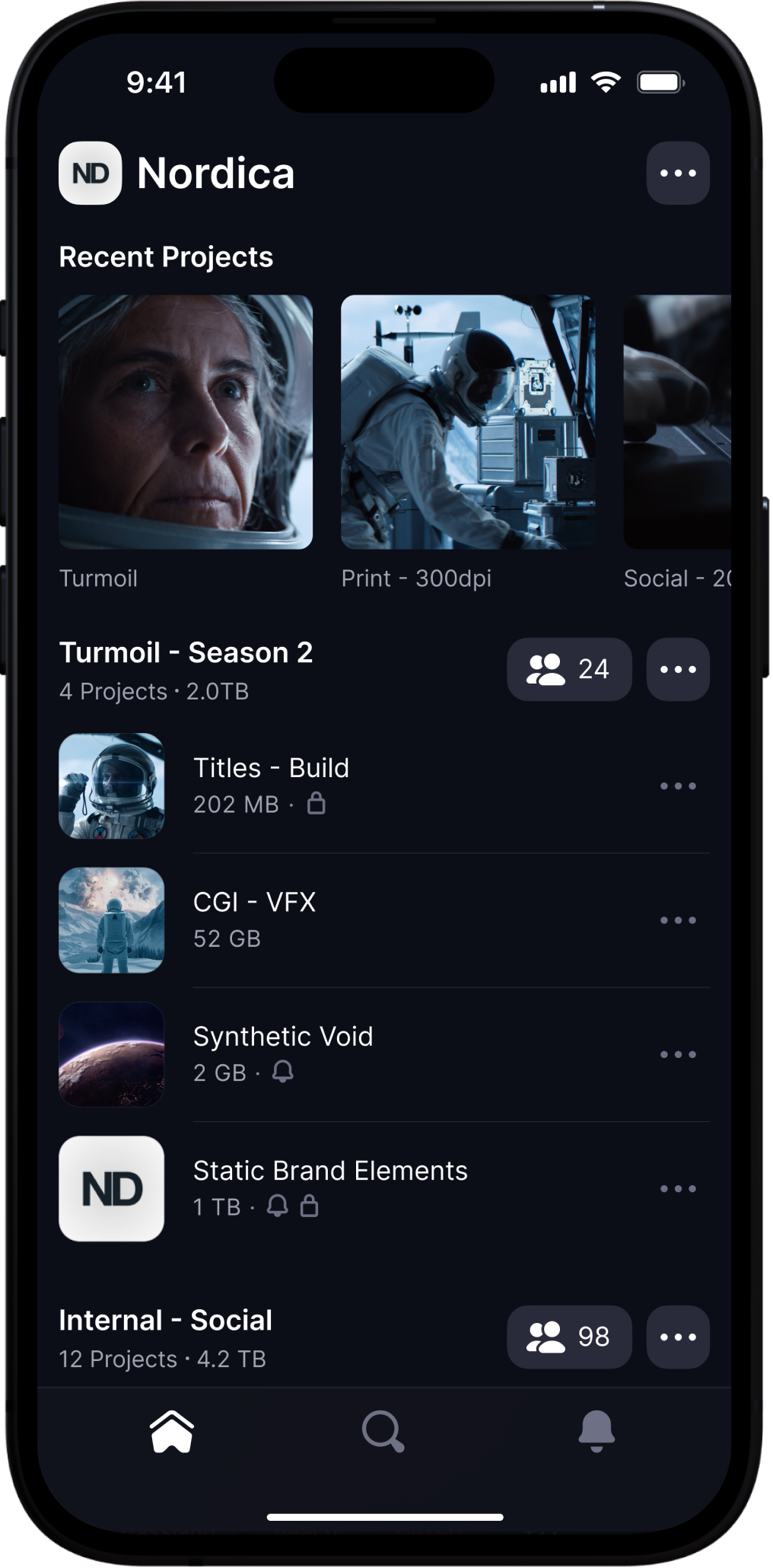
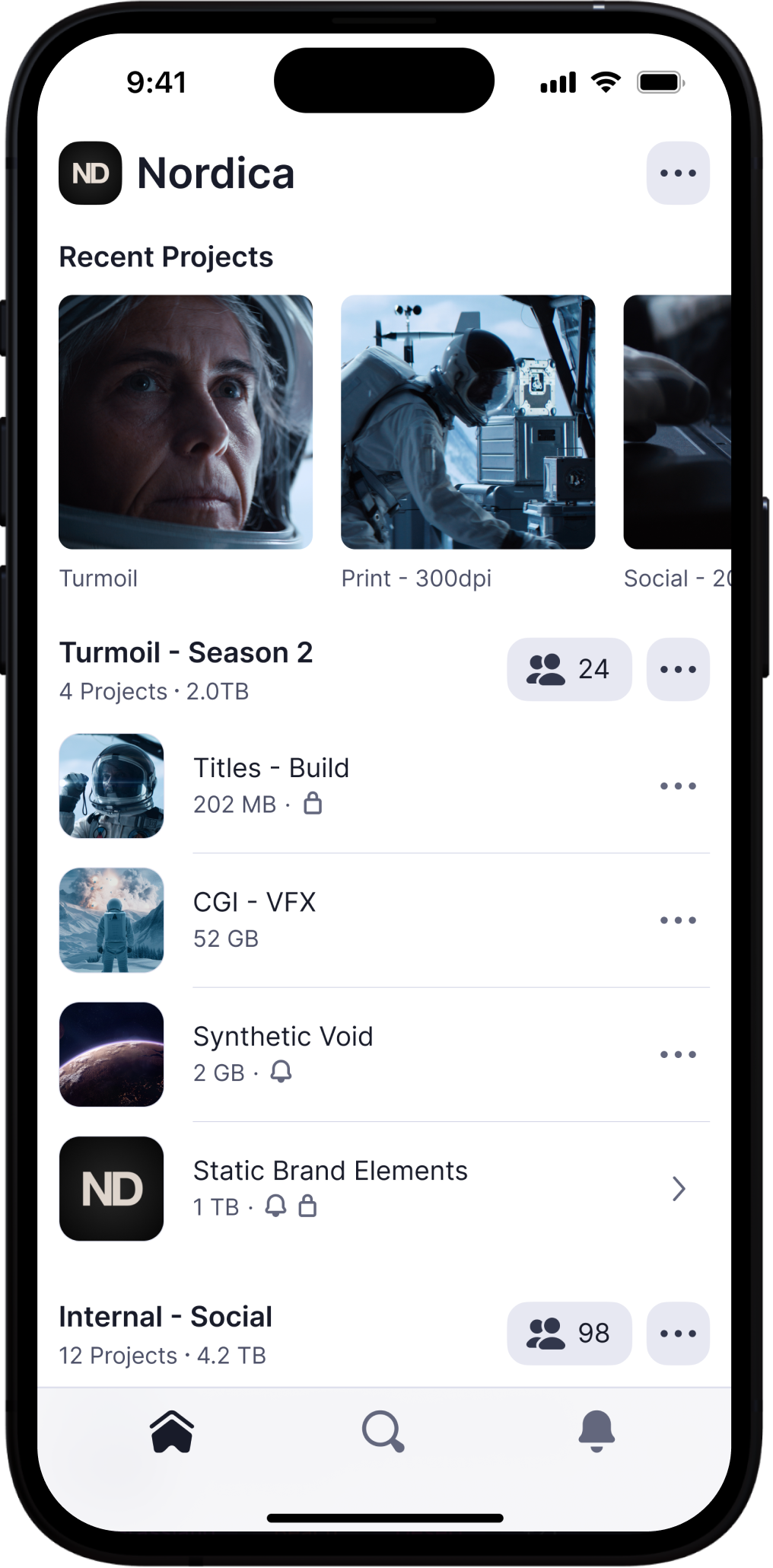
Manage files, projects, teams, comms, and notifications. From anywhere.
Quickly find and manage users, files, projects, permissions, and more — all in a single view. Get exactly the notifications you need while filtering out the noise.