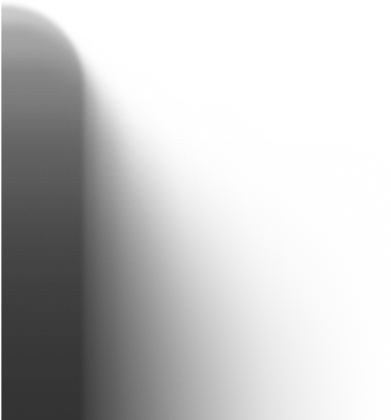Camera to Cloud.
Literally.
Camera to Cloud comes to the latest RED Digital Cinema cameras. Automatic uploads, no additional devices — this is the moment we’ve been waiting for.
Camera to Cloud comes to the latest RED Digital Cinema cameras. Automatic uploads, no additional devices — this is the moment we’ve been waiting for.
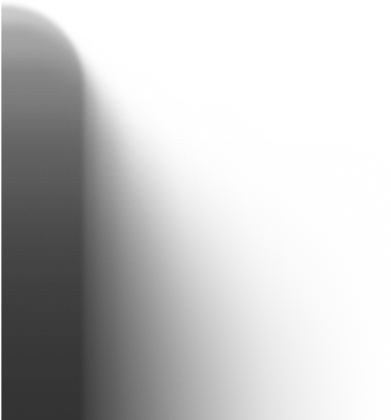

The first digital cinema cameras with built-in Frame.io integration. The first 8K RAW to cloud workflow. The first true off-speed workflow. RED takes Camera to Cloud to a whole new altitude.
Automatically transmit REDCODE RAW directly from the camera to Frame.io
Upload ProRes, WAVs, CDLs, LUTs — organized and ready for handoff.
Capture and upload up to 600fps to Frame.io — ready to share and edit.
Reduce your reliance on hard drives knowing that Frame.io is backed up multiple times over.
Setting up Camera to Cloud on the latest RED cameras is a breeze. Just a few simple steps and you’re up and running.

Power up the latest RED cameras, navigate to the Wi-Fi menu, and log in to your network.
Connect to Frame.io using the mobile app and a 6-digit user code generated by the camera.
Choose the media file types you want to upload to Frame.io. That’s it, you’re ready to shoot.
Camera to Cloud is the fastest, easiest, most secure way to get video from the set to the people who need to work with it.
Increase team confidence in the content captured with the fastest dailies workflow ever.
Remote collaborators can give frame-accurate notes while the shoot’s still going.
Send frame-accurate ProRes proxies with all the metadata so post can start immediately.
Secure transmission of media to cloud meets the strictest security audit requirements.