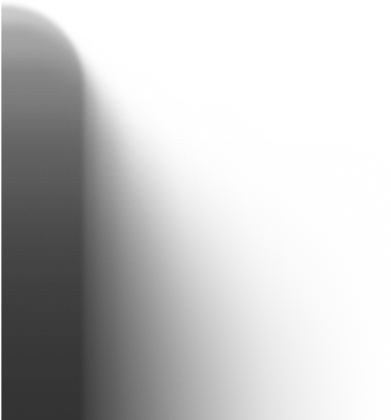Turbocharge your creative workflows.
Share and collaborate from Adobe Premiere and send images straight from the camera to Adobe Lightroom.

Share and collaborate from Adobe Premiere and send images straight from the camera to Adobe Lightroom.

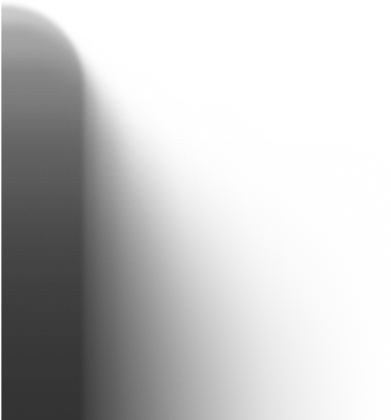

Frame.io lets you share cuts and manage feedback seamlessly across revisions without ever leaving Premiere. This is next-level speed and efficiency for your post-production team.
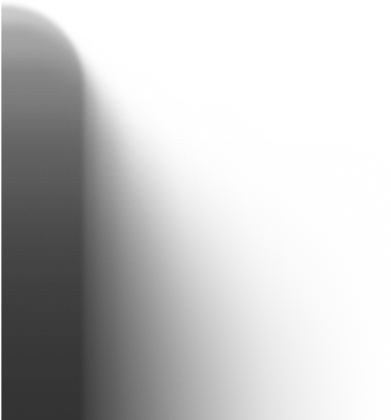

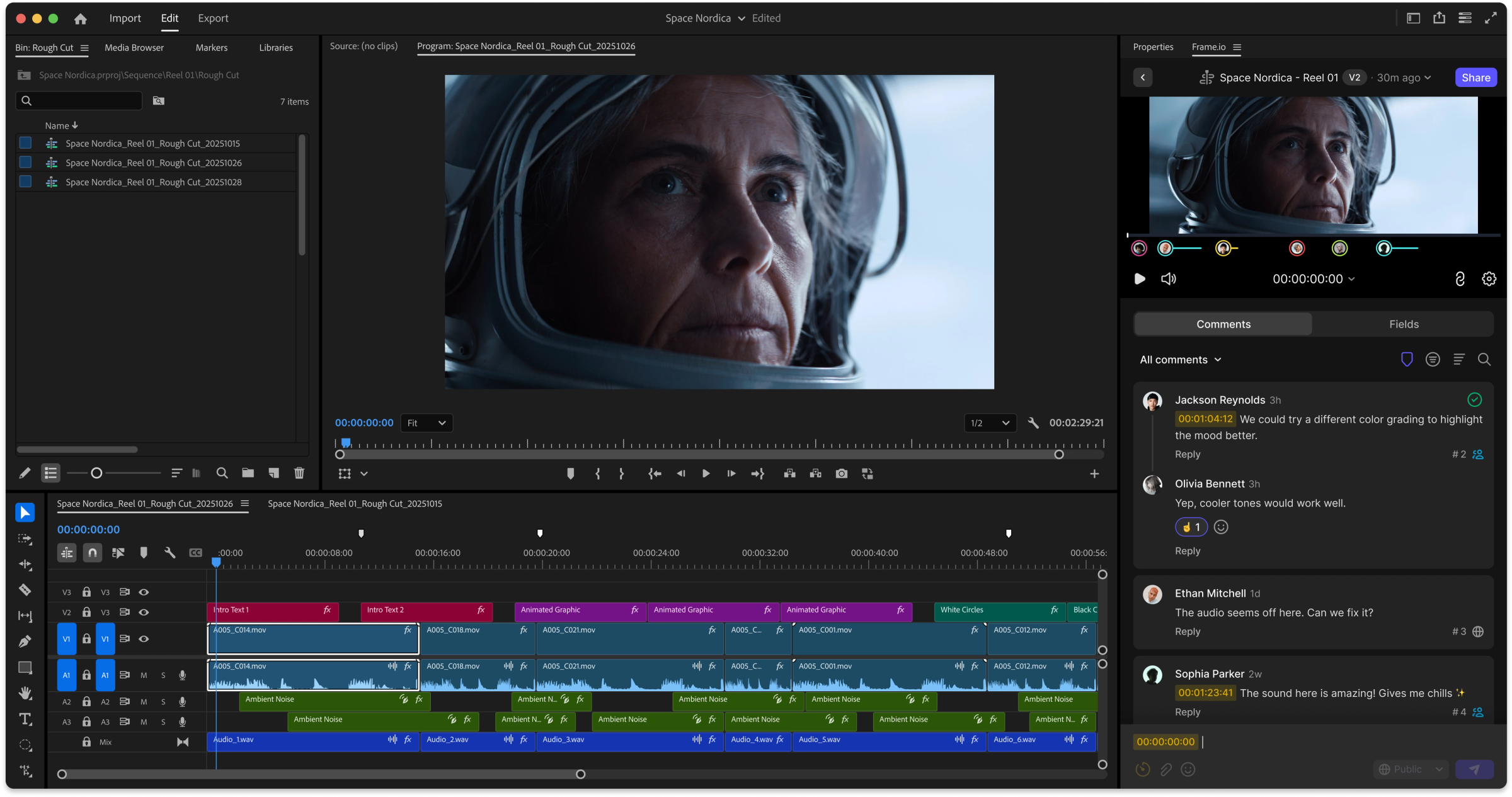
Browse and manage all the projects, files, and folders from the Frame.io panel, and import clips or entire folder structures as bins into your project.
Share your sequences instantly with Quick Share directly from Premiere. Stakeholders have instant access to review and leave feedback from any device using their browser or Frame.io iOS apps.
Review and respond to comments that can sync to timeline markers and address timecode-accurate notes — all without ever leaving your Premiere timeline.

Images are automatically sent from your camera to Lightroom. Perfect for live event photography or any pros needing fast access to their assets.
For photos that you’ve already captured, simply right-click and upload them directly to Lightroom via Frame.io. Welcome to faster workflow.
Connect your camera to Frame.io, and your project to Adobe Lightroom. Then spend more time creating and less time managing files.
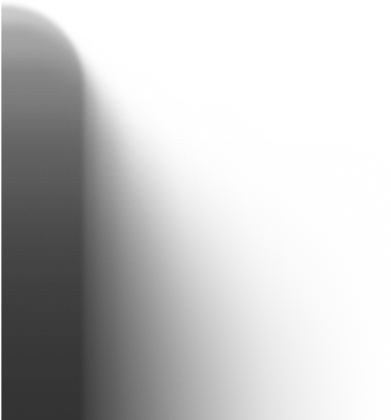


Creative Cloud All Apps users have Frame.io included. Two users, five projects, 100GB of storage, and Camera to Cloud. Just sign in with your Adobe ID today.